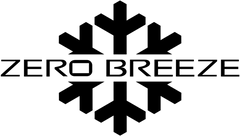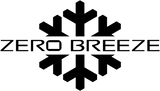Unlock the convenience of charging your Mark 2 battery directly from your vehicle’s cigarette lighter. This section provides step-by-step instructions on safely using the 12V to 24V Converter for battery charging.

Warning: Not suitable for directly powering the Mark 2 AC; only for charging the battery.
Requirements: Ensure the cigarette lighter supports a 12V, 15A output.
Usage Instructions:
- Connect the Cigarette Lighter Connector's XT60 interface to the main unit.
- Insert the cigarette lighter end into your vehicle’s 12V socket.
- Attach the GX16-4 connector into the Mark 2 battery to start charging.
- Important: The cigarette lighter connection is only for charging the Mark 2 battery and not for powering the Mark 2 air conditioner directly as it could blow the fuse due to excessive current draw.
Connecting to Portable Power Stations
Efficiently power your Mark 2 AC with our 12V to 24V Converter by connecting to popular portable power station brands like Goal Zero, EcoFlow, and Bluetti. This setup utilizes a DC to DC conversion for enhanced energy efficiency, requiring no DIY modifications.Compatible Models: Below are the tables for compatible models from each brand. These models have been tested and confirmed to work seamlessly with the Mark 2 setup:
| Brand & model | Interface | Capacity / Wh | Min running time / hrs | Max running time / hrs | DC power supply |
| Yeti6000X | Anderson 12V, 30A | 6,071 | 25.0 | 51.0 | Yes |
| Yeti3000X | Anderson 12V, 30A | 3,032 | 13.0 | 25.0 | Yes |
| Yeti1500X | Anderson 12V, 30A | 1,516 | 6.0 | 13.0 | Yes |
| Yeti1000X | AC | 983 | 4.0 | 8.0 | No |
| Yeti1000 Core | AC | 983 | 4.0 | 8.0 | No |
| Yeti500X | AC | 505 | 2.0 | 4.0 | No |
| Yeti400 | AC | 396 | 2.0 | 3.0 | No |
| Yeti150 | Only support charging for Mark 2 Battery | No | |||
| Yeti200X | Only support charging for Mark 2 Battery | No | |||
| Brand & model | Interface | Capacity / Wh | Min running time / hrs | Max running time / hrs | DC power supply |
| EF DELTA Pro | Anderson 12.6V, 30A | 3600 | 15.0 | 30.0 | Yes |
| EF DELTA Max | AC | 2016 | 8.4 | 16.8 | No |
| EF DELTA | AC | 1260 | 5.3 | 10.5 | No |
| EF DELTA mini | AC | 882 | 3.7 | 7.4 | No |
| EF RIVER Pro | AC | 720 | 3.0 | 6.0 | No |
| EF RIVER Max | AC | 720 | 3.0 | 6.0 | No |
| EF RIVER | AC | 360 | 1.5 | 3.0 | No |
| EF RIVER Mini | AC | 210 | 0.9 | 1.8 | No |
Due to an upgrade by Bluetti on August 2022,the AC 200P 12V RV interface has been updated to match the interface of the AC 200max. To be compatible with the Mark 2 AC, if you purchased the AC 200P after August 2022, please select the cable version for the AC 200max. If you made your purchase before August 2022 should continue to buy the original AC 200P cable version.
| Brand & model | Interface | Capacity / Wh | Min running time / hrs | Max running time / hrs | DC power supply |
| AC300+B300 | 12V/30A (RV Outlet) | 3,072 | 12.8 | 25.6 | Yes |
| AC200P | 12V/25A (RV Outlet) 2pin Weipu | 2,000 | 8.3 | 16.7 | Yes |
| AC200MAX | 12V/30A (RV Outlet) 2pin | 2,048 | 8.5 | 17.1 | Yes |
| EP500/Pro | 12V/30A (RV Outlet) | 5,100 | 21.3 | 42.5 | Yes |
| EB240 | AC | 2,400 | 10 | 20 | No |
| EB150 | AC | 1,500 | 6 | 13 | No |
| EB70 | AC | 716 | 3 | 6 | No |
Kit Contents: Each compatible model kit includes the standard 12V to 24V Converter package along with brand-specific connection cables designed for these portable power stations.
For Models Not Listed or Power Stations Not Meeting the 12V, 25A, 300W Requirement: The Mark 2 can also be powered using its AC adapter connected to the AC output of the power station, which is suitable for both operating the Mark 2 AC and charging its battery.
Usage Duration Disclaimer: Please note that the listed durations are estimates, and actual times may differ. The listed usage durations for connecting other portable power brands to the Mark 2 are based on the specifications provided. Actual usage time may vary due to factors such as ambient temperature, usage frequency, and battery age.
Updates and Customer Support: This compatibility list is subject to updates as new models are released and specifications change. For models not listed, please contact our customer support to verify compatibility. Note that issues arising from specification changes by portable power manufacturers after purchase are not covered under warranty or after-sales service.
For those with other types of power sources or who are comfortable with creating custom setups, this section explains how to use the 12V to 24V Converter with any 12V power source capable of delivering 25A and 300W output.
Prerequisites:
- Knowledge and Certification: Utilizing DIY solutions requires knowledge of low-voltage DC electricity and adherence to regulatory certifications concerning such operations.
- Power Requirements: Ensure your power source outputs at least 12V at 25A. It is advised not to power multiple devices simultaneously. If other devices must be connected, ensure the combined wattage, including 300W for the Mark 2, does not exceed the power source's maximum output.

Steps:
-
Connect the Leads:
- Connect the positive and negative leads from your power source to the corresponding leads of the DIY connector.
- Use a multimeter to verify the correct polarity and voltage output at the XT60 connector.
-
Attach the XT60 Connector:
- Connect the DIY connector’s XT60 interface to the main unit.
-
Begin Charging or Powering the Mark 2:
- Connect the GX16-4 connector to the Mark 2 battery to start charging, or directly to the Mark 2 AC unit if powering it.
Safety and Compliance:
- When working with 12V to 24V converters and DIY electrical setups, it's crucial to comply with all applicable local, state, and federal regulations. This may include ensuring all components are rated for their specific uses and that all connections are secure to prevent short circuits and other electrical hazards.
- Always refer to the National Electrical Code (NEC) and local codes for detailed guidance on low-voltage systems.